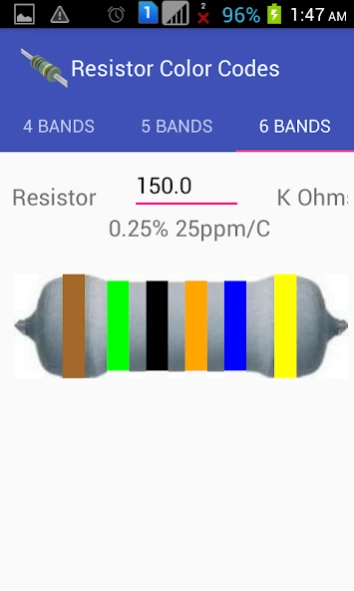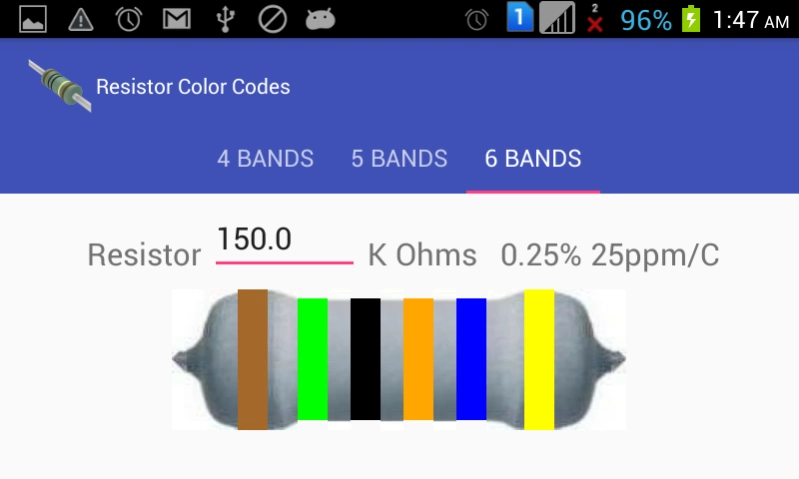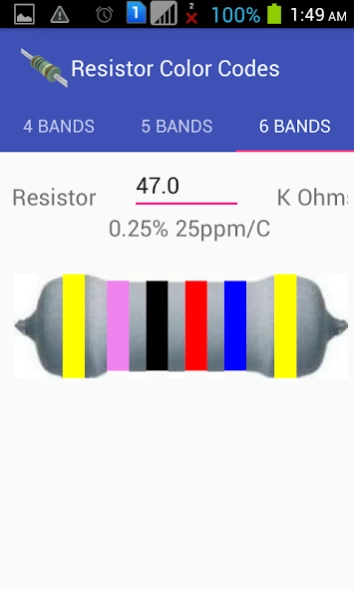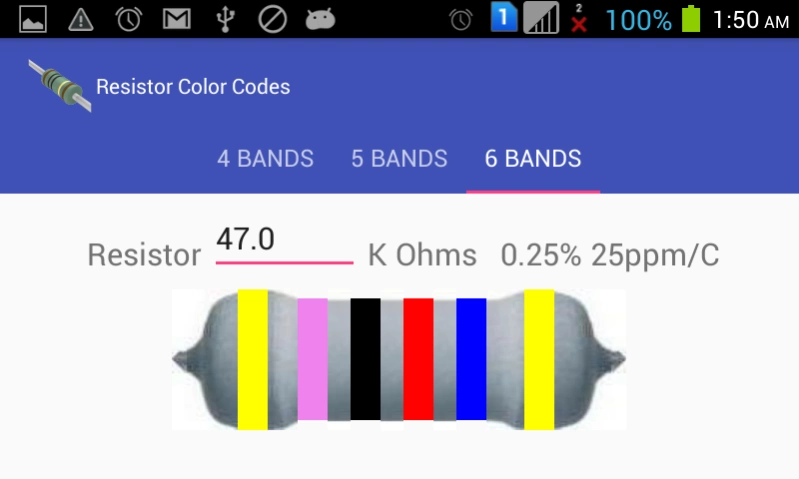Resistor Color Codes 1.1
Free Version
Publisher Description
Resistor Color Codes - Simple tool that calculates resistor value from colors and colors from value.
Electrical & electronics engineering students and professionals often need to calculate resistor values from it’s color bands or colors from resistor value. This smart tool in your pocket can help you in finding resistor value from colors or colors from value. Where ever you are, in class, LAB, field or in the market for purchasing different resistors with different color bands this handy tool will help you. So, there is no need to remember codes. It supports 4, 5 and 6 bands resistors. It requires no special permissions.
Tap a color band to change it's color or enter a numeric value in resistor input box in ohms to find it's corresponding colors. For further detail to use this app go to http://www.micro-digital.net/resistor-color-codes/
If you find any error or bug please report me at udigital.solutions@gmail.com Thanks...
About Resistor Color Codes
Resistor Color Codes is a free app for Android published in the System Maintenance list of apps, part of System Utilities.
The company that develops Resistor Color Codes is Roshu. The latest version released by its developer is 1.1.
To install Resistor Color Codes on your Android device, just click the green Continue To App button above to start the installation process. The app is listed on our website since 2018-10-31 and was downloaded 0 times. We have already checked if the download link is safe, however for your own protection we recommend that you scan the downloaded app with your antivirus. Your antivirus may detect the Resistor Color Codes as malware as malware if the download link to net.micro_digital.resistorcolorcodes is broken.
How to install Resistor Color Codes on your Android device:
- Click on the Continue To App button on our website. This will redirect you to Google Play.
- Once the Resistor Color Codes is shown in the Google Play listing of your Android device, you can start its download and installation. Tap on the Install button located below the search bar and to the right of the app icon.
- A pop-up window with the permissions required by Resistor Color Codes will be shown. Click on Accept to continue the process.
- Resistor Color Codes will be downloaded onto your device, displaying a progress. Once the download completes, the installation will start and you'll get a notification after the installation is finished.